SonotaCo.JP
SonotaCo Network Japan Forum
|
 |
|
|
| 前のトピックを表示 :: 次のトピックを表示 |
| 投稿者 |
メッセージ |
Skymagic
登録日: 2016.07.26
記事: 27
|
 日時: Sat Sep 30, 2023 10:40 pm 記事の件名: Wrong Hit Mark 日時: Sat Sep 30, 2023 10:40 pm 記事の件名: Wrong Hit Mark |
 |
|
Hello Sonotaco,
I have a problem that I couldn't solve for a long time. When working with UFO Capture, meteors are captured correctly, but the Hit Mark does not cover the entire meteor track, but only the final part of it (see figure). Sometimes it's halfway, sometimes it's the last quarter. This is very inconvenient, since when processing a UFO, the Analyzer also tries to attach to the hit mark and determines only the final part of the meteor and builds the trajectory incorrectly. I have to manually process almost every meteor to determine the correct trajectory. Only the brightest meteors are correctly identified.
For your convenience, I have attached my camera settings. Please tell me what am I doing wrong? What settings should I change to make Hit Mark work correctly? And is there a way to configure UFO Analyzer to automatically process all meteors with an incorrect hit label without having to do the processing manually?
I really hope for your help. I think this will be useful not only for me. Thank you very much in advance!
| 説明: |
|
| ファイルサイズ: |
167.65 KB |
| 閲覧数: |
1659 回 |
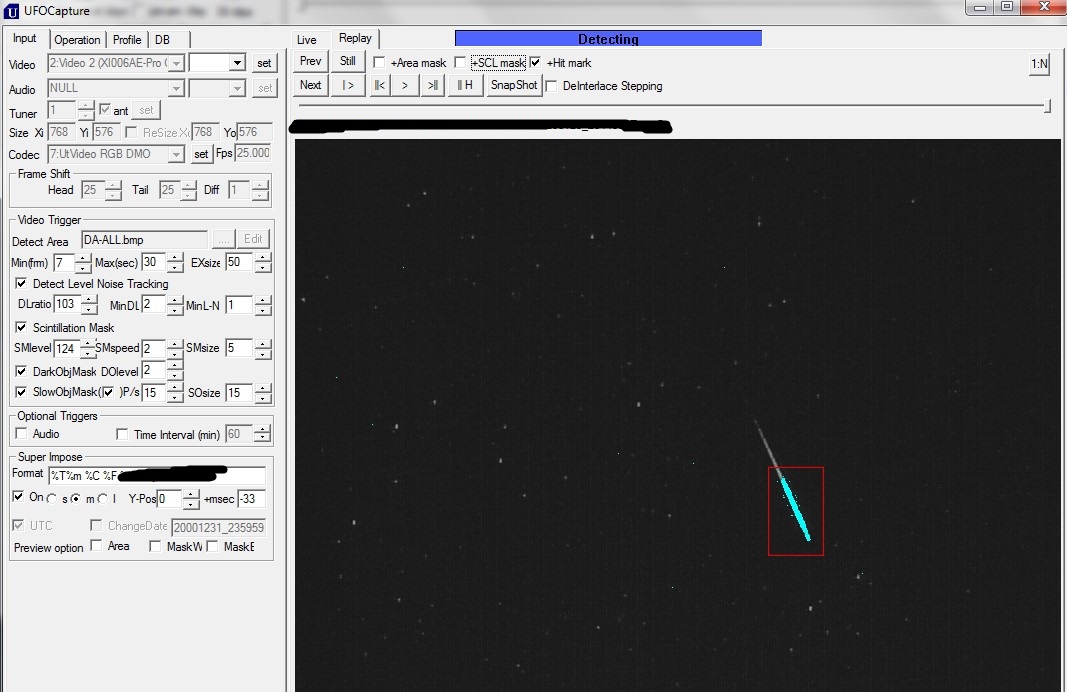
|
|
|
| トップに戻る |
|
 |
SonotaCo
Site Admin
登録日: 2004.08.07
記事: 12673
所在地: 139.67E 35.65N
|
 日時: Thu Oct 05, 2023 6:59 am 記事の件名: 日時: Thu Oct 05, 2023 6:59 am 記事の件名: |
 |
|
Since hit marks are only for the part that exceeds the detection threshold,
it is natural that hit marks are not found in areas of faint changes below the threshold.
In order to enable analysis of this faint area, UFOCapture records more than 1 second before the trigger.
UFOAnalyzer starts analyzing about 1 second before the trigger, so it can analyze almost all emissions that are considered to be meteors by human observers, even faint meteors.
This can be seen in the light curve that appears only immediately after the analysis when the "mg" checkbox in MaskEditor is turned on in UFOAnalyzer.
If you are unsure about your analysis, show this light curve and ask questions.
|
|
| トップに戻る |
|
 |
Skymagic
登録日: 2016.07.26
記事: 27
|
 日時: Thu Oct 05, 2023 7:57 pm 記事の件名: 日時: Thu Oct 05, 2023 7:57 pm 記事の件名: |
 |
|
Hello Sonotaco,
I am very grateful to you for your answer! I will try to explain the problem in more detail.
The fact is that with standard settings, UFO Analyzer does not analyze the entire meteor: its beginning usually shifts greatly towards the end. I took a screenshot of a fairly bright meteor, processed automatically (see picture Hit Mark Automatic). Note that the red start mark does not match the start of the meteor: for clarity, I placed the same meteor without the Hit Mark next to it. The light curve of the automatically processed meteor is shown in Fig. Light Curve Automatic.
Since such processing accuracy does not suit me, I am forced to edit the Detect Area manually. To do this, I fill the entire field of view with the "opt-mask" tool, then use the "d-area" tool to select a narrow area containing only the meteor and process it again. As a result, I get much more accurate positioning of the meteor start and end mark (see Fig. Hit Mark Manual) and a more complete light curve (see Fig. Light Curve Manual).
The big problem is that you have to do all this with almost EVERY meteor, which is very tedious. I would like to understand what my mistake is and configure UFO Analyzer so that automatic processing is closer in accuracy to manual processing. I will be very grateful to you if you can suggest a solution. Thank you very much in advance!
| 説明: |
|
| ファイルサイズ: |
258.58 KB |
| 閲覧数: |
1563 回 |

|
| 説明: |
|
| ファイルサイズ: |
91.26 KB |
| 閲覧数: |
1562 回 |
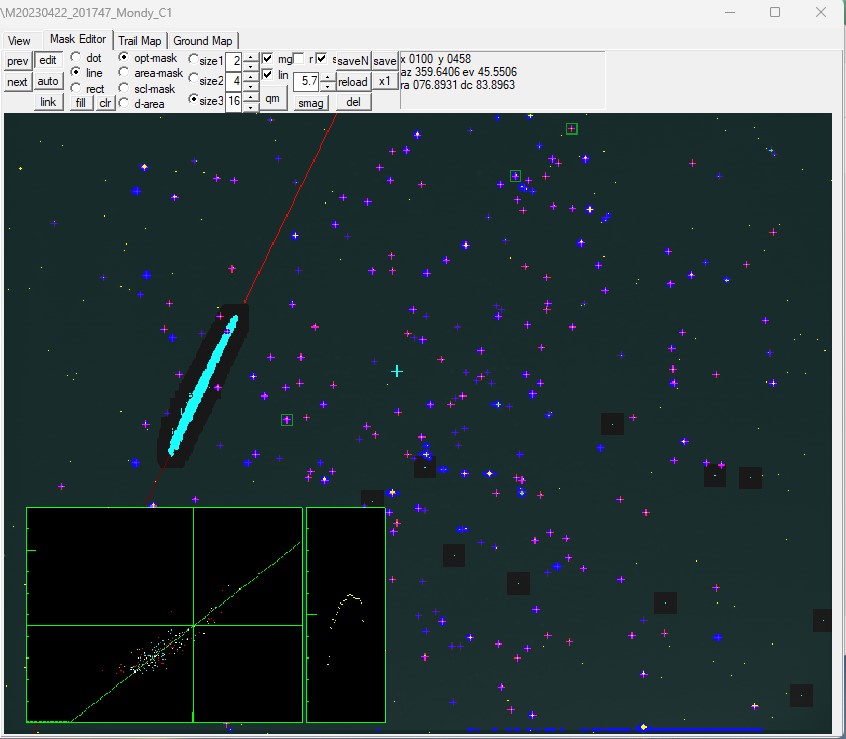
|
| 説明: |
|
| ファイルサイズ: |
227.85 KB |
| 閲覧数: |
1562 回 |

|
| 説明: |
|
| ファイルサイズ: |
84.84 KB |
| 閲覧数: |
1562 回 |

|
|
|
| トップに戻る |
|
 |
SonotaCo
Site Admin
登録日: 2004.08.07
記事: 12673
所在地: 139.67E 35.65N
|
 日時: Fri Oct 06, 2023 12:09 pm 記事の件名: 日時: Fri Oct 06, 2023 12:09 pm 記事の件名: |
 |
|
Thank you for the beautiful sample. I now have a better understanding of the situation. At the same time I understand that you are very accurate in your analysis.
First, I would recommend using the latest UFOAnalyzerV4 (UA4) for more accurate analysis.
UA4 has various usability and processing speed improvements, as well as a significantly modified analysis algorithm that allows more accurate measurements of individual objects, even for large fireballs and broken fireballs that are saturated in brightness.
I think this situation is caused by the following two reasons.
(1) The detection threshold setting in UFOCapture is too high, so only the bright areas in the latter half of the image are considered as detection points, and only a square of a certain size centered on the detection point becomes the analysis area during automatic analysis, so the faint areas of meteors are not analyzed.
(2) Manual correction of the analysis area is very time-consuming because edit-line is used.
As for(1)
There is a way to increase the trigger sensitivity by adjusting the four parameters "DLratio", "MinDL", "MinL-N", and "Detect Size" in UFOCapture so that the trigger is triggered from fainter areas.
This not only captures fainter meteors, but also enables automatic detection of fainter areas by moving the trigger position forward.
This will increase the number of non-meteor clips, most of which can be easily removed visually before analysis, and UA4 has a variety of additional features to assist with this.
(cursor key operation and delete key on the clip list...)
Probably it is much easier to delete unwanted clips than to modify the mask, so I think you should try this setting to increase detection sensitivity.
As for (2)
To manually set the detection area, use the "qml" button on the MaskEditor of UA4 (or Ctrl+"qm" for UA2) (Clicking the mouse on the start and end points allows you to set the analysis area in a straight line with the width specified in Edit.)
This might be convenient and reduces the time required to modify the mask image.
|
|
| トップに戻る |
|
 |
Skymagic
登録日: 2016.07.26
記事: 27
|
 日時: Sun Oct 08, 2023 6:52 pm 記事の件名: 日時: Sun Oct 08, 2023 6:52 pm 記事の件名: |
 |
|
Dear Sonotaco,
Thank you so much for your time and valuable recommendations! I'll be experimenting with UFOCapture settings to improve the accuracy of automatically detecting the meteor's start and end points. I have also already tried the new version of UFOAnalyzer, and your advice helped to significantly simplify manual processing, reducing the time by almost half. This is a very serious help for me, for which I once again express my sincere gratitude!
Clear skies to you! 
|
|
| トップに戻る |
|
 |
|
|
新規投稿: 不可
返信投稿: 不可
記事編集: 不可
記事削除: 不可
投票参加: 不可
このフォーラムで添付ファイルを投稿 できません
このフォーラムでファイルをダウンロード できます
|
Powered by phpBB © 2001, 2005 phpBB Group
|
